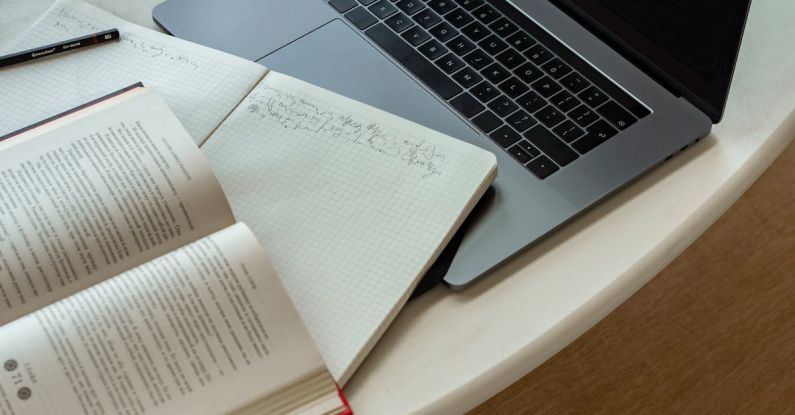Efficient Email Management
In today’s fast-paced digital world, email has become an essential tool for communication both in personal and professional settings. However, the sheer volume of emails that most people receive on a daily basis can quickly become overwhelming if not managed effectively. Efficient email management is crucial for staying organized, reducing stress, and improving productivity. By implementing some simple strategies and techniques, you can take control of your inbox and make the most of this powerful communication tool.
**Set Clear Goals for Your Email**
Before diving into your inbox, take a moment to define your goals for handling emails. Decide what you want to achieve by the end of your email session. Whether it’s responding to important messages, filing away reference materials, or unsubscribing from unnecessary newsletters, having a clear objective will help you stay focused and efficient.
**Limit Distractions**
Email notifications can be a constant source of interruptions throughout the day. To maintain your focus and concentration, consider turning off notifications and scheduling specific times to check and respond to emails. By creating dedicated blocks of time for email management, you can minimize distractions and maximize your productivity.
**Use Filters and Folders**
Organizing your inbox with filters and folders can significantly streamline your email management process. Set up filters to automatically sort incoming emails based on criteria such as sender, subject, or keywords. Create folders to categorize and store messages for easy access later. By implementing these organizational tools, you can quickly locate important emails and keep your inbox clutter-free.
**Unsubscribe and Declutter Regularly**
Over time, your inbox can accumulate a multitude of unnecessary emails, including promotional offers, newsletters, and spam. Take the time to unsubscribe from mailing lists that no longer serve a purpose and delete or archive outdated messages. By decluttering your inbox regularly, you can reduce visual noise and prioritize important communications.
**Utilize Templates and Canned Responses**
Save time and effort by creating email templates for common responses or inquiries. Whether it’s a standard acknowledgment, a meeting request, or a follow-up message, having pre-written templates can expedite your email correspondence. Many email clients also offer canned responses or quick reply options that you can customize to suit your needs.
**Practice Inbox Zero**
The concept of “Inbox Zero” involves keeping your inbox empty or nearly empty by processing and organizing emails promptly. Instead of letting messages linger in your inbox, aim to take immediate action on each email by responding, archiving, or deleting it. By adopting this proactive approach to email management, you can maintain a sense of control and avoid feeling overwhelmed by a backlog of unread messages.
**Stay Mindful of Email Etiquette**
Effective email management also includes practicing good email etiquette. Be mindful of your tone, clarity, and professionalism when composing messages. Use concise language, avoid unnecessary attachments, and proofread your emails before sending them. By demonstrating respect and consideration in your email communications, you can build stronger relationships and convey your messages more effectively.
**Optimize Your Email Settings**
Take advantage of the features and settings offered by your email client to customize your inbox and enhance your email management experience. Adjust notification preferences, set up auto-replies for when you’re away, and explore additional tools such as email scheduling and snooze functions. By tailoring your email settings to suit your needs, you can work more efficiently and effectively.
**Strategies for Managing Email Overload**
If you find yourself consistently overwhelmed by the volume of emails you receive, consider implementing strategies to help you cope with email overload. These may include setting boundaries for email communication outside of work hours, delegating email tasks to team members, or seeking assistance from email management tools and apps. By taking proactive steps to address email overload, you can regain control of your inbox and reduce the associated stress.
**Conclusion: Mastering Your Inbox**
Efficient email management is a skill that can greatly impact your productivity, organization, and overall well-being. By setting clear goals, limiting distractions, organizing your inbox, and practicing good email etiquette, you can take control of your email and make it work for you. Remember that email is a tool to help you communicate effectively and efficiently, so don’t let it become a source of stress or overwhelm. With the right strategies and mindset, you can master your inbox and make email management a seamless part of your daily routine.